Mecolour 9×9 Easy Press To DIY Gifts At Home

Creating personalized gifts is a great way to show your loved ones how much you care. With the Mecolour 9×9 EasyPress, you can easily DIY gifts at home that are both thoughtful and unique. In this blog, we will guide you through the steps on how to use this portable heat press to create one-of-a-kind gifts.
What are the buttons on Mecolour 9×9 EasyPress?
Instructions for iron-on:
1.Powder Button
If you press the power button, the machine will start.
2. Set Temperature
Press temperature button, then adjust value with plus (+) and minus (-) buttons.
3. Set Time
Press time button, then adjust value with plus (+) and minus (-) buttons.
4. Start Timer
Press the Go button to start the countdown.
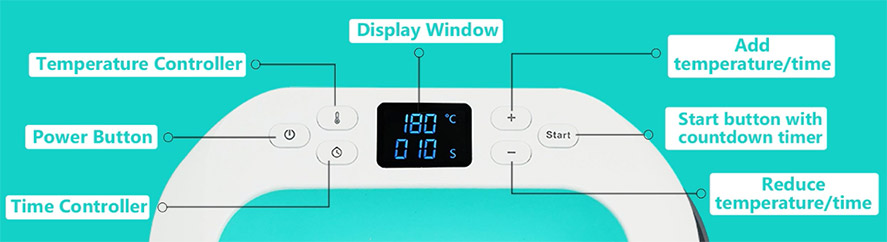
buttons
How to use Mecolour 9×9 EasyPress?
The steps to use 9×9 EasyPress are simple:
Step 1: Preparing the EasyPress
Start by plugging in your Mecolour 9×9 EasyPress and turning it on. Set the desired temperature and preheat the EasyPress for 5-10 minutes.
Step 2: Prepare Your Design
While waiting for the EasyPress to heat up, prepare your design. You can either cut it out of heat transfer vinyl or use an iron-on transfer paper sheet. Make sure to follow the instructions for your specific design and material.
Step 3: Place Your Design
Once the EasyPress is heated, place your design on the item you want to transfer it to, such as a t-shirt or tote bag. Arrange the design in the desired position.
Step 4: Protect Your Design
To protect your design from direct heat, place a teflon cloth sheet on top of it.
Step 5: Press and Hold
Place the EasyPress on top of the cloth and press down firmly for the recommended time (usually around 15 seconds). Make sure to apply even pressure to ensure the design adheres properly.
Step 6: Peel Off the Liner
Lift the EasyPress and peel off the liner or transfer paper sheet while the design is still warm. If using heat transfer vinyl, cover the design with the cloth again and press for an additional 5-10 seconds to ensure it adheres properly.
Step 7: Let it Cool
Let the design cool completely before wearing or using the item. This will ensure that the design stays in place and does not peel off.
Step 8: Repeat
If you have multiple designs or items, repeat the process for each one. You can create a variety of gifts using different designs and materials.
Step 9: Care for Your Design
After completing your DIY gifts, remember to hand wash or gently wash them to protect the design. You can also use the EasyPress 9×9’s heat transfer function to fix any imperfect designs. Simply place the EasyPress on top of the design, press the button, and wait for it to cool.
Step 10: Safety First
When using the EasyPress, remember to be cautious as it can become very hot. Keep it out of reach of children and do not touch the heating plate with bare hands.
How To Use Mecolour 9×9 EasyPress Machine To Diy Gifts At Home?
With these easy steps, you can use the Mecolour 9″x9″ EasyPress to create personalized gifts for your loved ones. From t-shirts and tote bags to hats, pillows and more, the possibilities are endless. So, get creative and enjoy your DIY gifts made with the Mecolour 9×9 EasyPress!
In addition to DIY gifts, Mecolour 9×9 EasyPress can also be used to create personalized homewares such as throw pillows, towels and hats. You can try different designs on different materials to make your life more interesting. At the same time, this portable heat press is also ideal for small studios and entrepreneurs to add a unique style to your products.
9×9 EasyPress is our latest iron heat press machine, It is also a hot press machine in the digital market and is very suitable for DIY use by families or small businesses.
If you want to wholesale our heat press machines in bulk, or want to become our agents, please feel free to contact us for a quote.
Related:
Custom multi-color vinyl t-shirt with 9×9 easy press machine?






